When posting your miniatures online, whether on blogs, forums or facebook it is nice to have good photographs of them. This is more or less the cheapest way possible to take good photographs on the cheap. This is what I do when I photograph painted miniatures.
You will need:
- A window, preferably facing north. A northern window will provide a soft even light. If the sun is shining in through the window it will create sharp shadows. Any direction will do however if it is an overcast day or there is no direct sunlight coming through the window.
- A camera. Preferably a good one with a nice lens, but any cheap compact or even a cellphone will do in a pinch.
- A white paper, the larger the better. In this case I used an A3 printer paper. The paper will function both as a backdrop to get a clean background and as a reflector to create a soft and even light for the miniature.
- A couple of boxes or books. Preferably 1980’s miniature boxes or books by post modern thinkers. I have found that Foucault is especially suited for this use.
- A table to put next to the window. It is good if the table is roughly as high or higher as the bottom of the window.
The method is quite simple. Just stack the boxes or books. Put the paper against the boxes to form a backdrop facing the window. The idea is to avoid creasing the paper, so no shadows or lines are formed in the backdrop. The paper will slide, I just use the weight of the miniatures I am photographing to hold the paper in place.
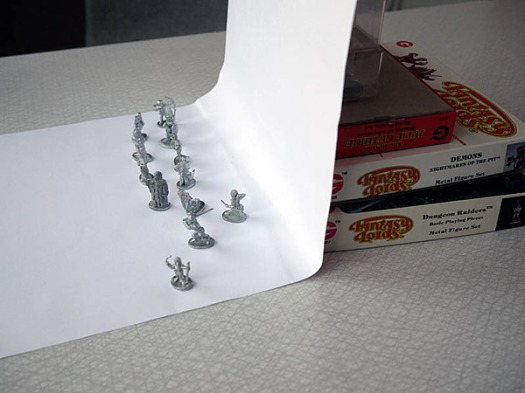
The setup in all its glory! The paper was slightly creased forming the slight line seen in the photo of the cleric in the top of the post.
When everything is set up, just to put the camera on the table between the window and the miniatures and take some photos. You can use the paper to set the white balance of the camera. I use photoshop to correct the colours and contrast. But there are plenty of free and easy to use software for editing images. An image browser with some editing functions like Picasa or Iphoto works just fine.

